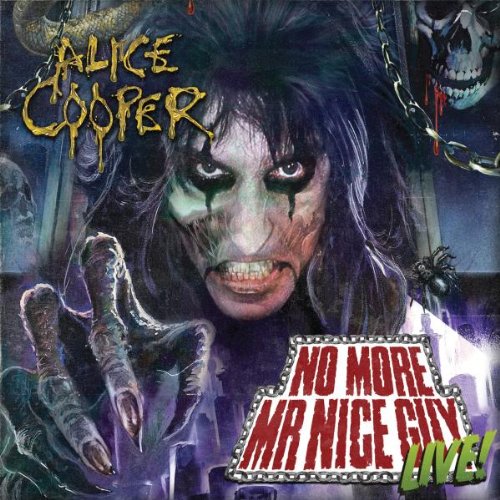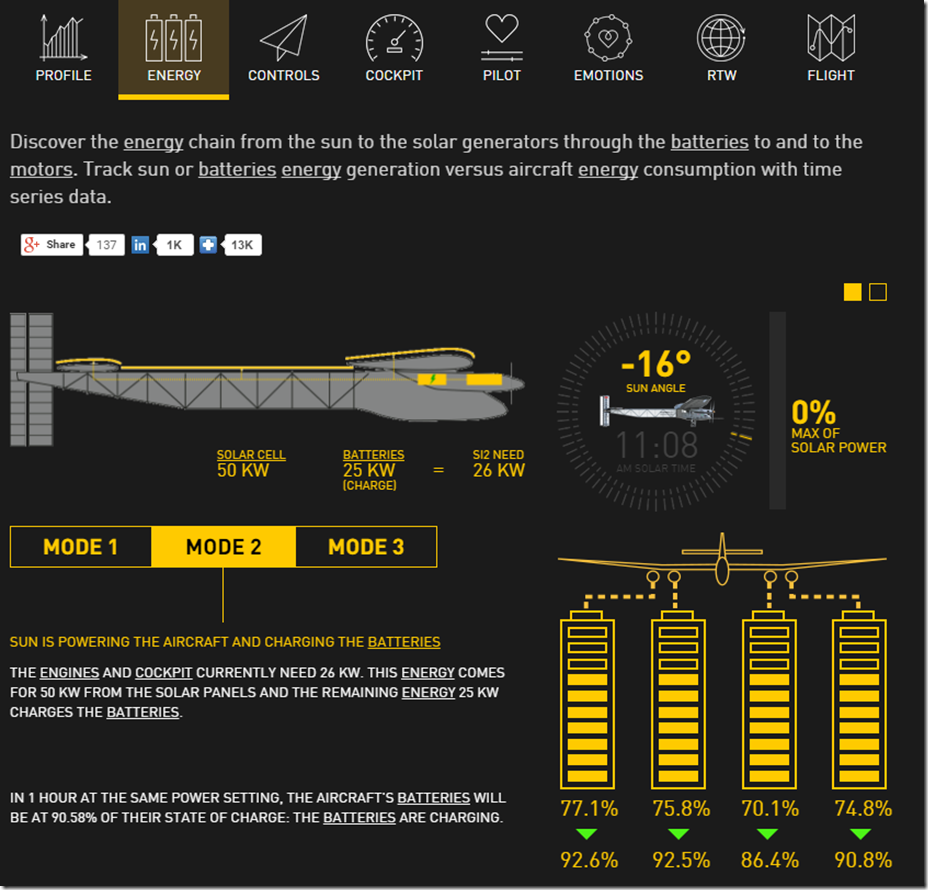Please check out our music over on ReverbNation and let us know what you think!
Clever lock (not!)
Cloud Jargon: pick an approach carefully
Moving workloads to the cloud can provide scalability, agility and, sometimes, cost-efficiency. However, cloud migrations can be difficult, as many current applications require re-design before moving into the cloud.
You have probably heard some jargon for methods bandied about, but what do they really mean? Here’s a few to consider:
Re-design: This tends to be expensive and time consuming, but provides the best opportunity to take advantage of the features and functionality of being in “the cloud”. Applications need to be aware of the environment so that they can scale up and back when needed, or spin down when not needed.
Lift-and-Shift: Lifting an application off the servers in your datacenter without modifying the design and simply shifting it to “rental servers” in the cloud requires less effort, but doesn’t provide scalability or take advantage of other cloud-based features. This can be a viable option if the cloud is more cost effective than running the application in your own datacenter. There is no magic rule for this, you have to run the numbers as the result will be different for every company.
Rip-and-Wrap: Using containers such as Docker to wrap your application and provide portability is an interesting alternative which seems to fall between lift-and-shift and the arduous re-design process. You have to do SOME work to the application to make it work in a container, but it’s not a complete re-design. In return, containers provide flexibility and some degree of protection against vendor lock-in. Re-designing an app for the cloud typically means a commitment to the architecture of your chosen provider, and changing your mind later is difficult.
Preventing unwanted calls (spam, unknown, telemarketers) on android and apple cell phones
I don’t tend to freely give my cell number out (or if I do, I give out my google voice number). However, I still get annoying calls from vendors who legitimately do have my contact information (Dish, TimeWarner, etc) as well as random telemarketer or recruiter calls at mostly inconvenient times.
I decided this week that it’s time to take a page from Alice Cooper’s book, and I now repeat the mantra “No more Mr Nice Guy”!
There are a lot of apps out there for both Android and IOS phones which do caller blacklisting and the like, but I really didn’t want that. What I wanted to do was to block any incoming calls from callers who are not on my contact list. My presumption is that if I bothered to make a contact list entry for them, then they have some significance in my life and I may want to receive a call from them.
If somebody I know calls me now my phone rings, but anybody else goes right to voicemail. So, when somebody new calls me, I don’t lose the call forever, but have a chance to review the voicemail and perhaps add them to my contacts if I want to continue communication with that individual.
Blocking on your iPhone
Let’s deal with IOS first. This requires NO APP at all and simply uses the built in “do not disturb” functionality. Tap Settings, then Do Not Disturb, and you will see this screen:

What I did here is to manually turn on the feature (though you can schedule it if you want), and I also selected “always” at the bottom as I really want blocking to occur even if I have the phone unlocked. I set “Allow Calls From” to “All Contacts”. That’s all there is to it!
Blocking on your Android
Android requires an app to accomplish this goal. The one I chose is called aFirewall. This app is a bit obscure in it’s usage, but it’s quite a versatile program. I’m only using a small portion of it’s functionality to restore my sanity and support my new mantra. I installed the program, then went to the “Scheduled Rules” tab. I modified the default rule (the first one listed) to “Accept Contacts”. Done!
If you are curious about some of the other interesting things this program can do, please see the author’s FAQ here.
Altering Windows’ right-click “edit” and “view” actions
This used to be simple to do, a few releases of Windows ago, but now that windows has been improved, it’s not so simple. You can fairly easily change the default action for “open”, but edit?? Not so simple. Perusal of net.wisdom on the subject usually yields registry hacks and the like. Big fail for Microsoft for removing this ability.
However, all is not lost! Enter Default Programs Editor – yay! This little program is really great. It does a lot and is easy to use. It’s your one stop shop for customizing things the way you want them to work. I downloaded it, ran it, changed the edit functionality I wanted for a specific file type, and then tossed off a donation to the author because it’s so nice to see a simple solution with no adware or other junk, and a decent user interface.
Give it a try!

Blackberry android – PRIV – Bring out your dead!
Blackberry has announced a new android-based blackberry:
Android? Really? Blackberry’s one claim to fame has always been the security of their devices. Now they offer a new improved one with the most insecure operating system available for mobiles? Interesting strategy.
This reminds me of a scene from Monty Python in which a man brings a cart around to pestilence ridden villages ringing a bell and proclaiming loudly “Bring out your dead”. John Cleese has this old sick guy with him and tries to give him to the cart man. The sick guy keeps protesting “but I’m not dead”. Cleese says that he’s almost dead and to just shut up and get on the cart. The cart man won’t take him because it’s against regulations. After some quick negotiation for a favor, the cart man bashes the sick man in the head and loads him up on the cart.

Doesn’t anyone have a stick to put Blackberry out of their misery?
They lost their market edge due to inability to compete with all of the feature-laden consumer grade products. Now, they are struggling and clawing to try to regain some relevancy in the marketplace. They are trying to leverage their BES (Blackberry Enterprise Server) product, expanding it to handle non-blackberry products in an attempt to own the MDM (Mobile Device Manager) market. They recently purchased Watchdox, a really decent enterprise file share product. This purchase caused Watchdox to drop from the top-right of the Gartner magic quadrant, down to the lower right quadrant (not such a good place to be). This reflects a perceived inability to execute on product/feature delivery. Now they have released an android phone. Perhaps it’s just me finding this humorous and perhaps a little sad.
Bring out your dead!
Catalina Air Show, October 2016
How cool! Another air show at Catalina Island! Check out www.catalinaairshow.com for details and some great pics of the 2014 event.
This is an interesting show because there is no admission charge. They rely completely on company sponsorship. Arrive in your boat or plane, or take the water taxi to Avalon. If you really want to get there quick, take a Helicopter from Long Beach! Long Beach has several boat launch ramps and they charge only $12/day.
P51 Mustang flying over Avalon harbor

Grumman Albatross at Avalon Harbor

Solar Impulse – flying around the world on solar power only
This is very cool. It’s an aviation first and hopefully will pave the way for more electric powered flight. The flight started from Abu Dhabi and will circumnavigate the globe, ending in Abu Dhabi once again. As I write this, this leg of the flight is a very long stretch over open water, so very little margin for error. Takeoff was June 20th in Japan (after being stuck there for weeks due to weather) and will land in Hawaii 5 days later. The aircraft uses 26kw of power during the day, with 25kw additional power being used to charge the batteries. At night, the aircraft cruises on batteries until the sun comes up again.
You can watch this LIVE – click here. The cockpit video is really neat, and the “widgets” on the right hand side let you take a close (and live) look at everything from the state of the battery charge, to the state of the pilot’s “emotional charge” 🙂

Here is what the “energy” widget shows right now:
Real life hoverboard
Catalin Alexandru Duru has set a Guinness World Record for farthest flight by hoverboard!
Catalin needed to travel a minimum of 164 feet airborne to break the record — and in the end, he smashed it easily, travelling 905 feet and two inches at a height of around 16 feet at Lake Ouareau in Quebec, Canada. The hoverboard was built over a one year period and is apparently very stable to ride.
Biplane with a Jet engine strapped on? YEA!!
Acrobatics pilot Jeff Boerboon flys a modified Waco biplane for Jack Link’s flying team (Jack Link’s of the always ready-to-eat beef jerky). What makes this particular plane so unique is the addition of a Learjet engine attached below the traditional engine and propeller.
A replica of a 1929 Taperwing biplane, the Jack Link’s Screamin’ Sasquatch was built from the ground up by pilot and mechanic Dell Coller for stunt flying.

Coller says that when they first fired up the Sasquatch’s jet engine while the plane was on the tarmac, it burned a hole right in the pavement. “We’ve since learned to start it up only on concrete,” said Coller. They can also take off with just the prop engine and turn on the jet while in flight.
That engine, by the way, doesn’t just look cool, it literally supercharges the biplane. Without the jet engine, the plane’s propeller has about 1,500 lbs. of thrust. With the jet engine, it has 4,000 lbs. On prop power, the plane can fly roughly 110 miles per hour. With the jet on, it can do 250 mph.
That extra equipment gives the Screamin’ Sasquatch special capabilities. For example, it can fly up and then use the jet engine to almost hover in the air (with the nose pointed up) and then, jet off even higher. Coller told me. It’s a feat “the rest of them wish they could do,” he said.

Cloud backup for files on your PC, or even for your business server! 5G free!
There are many backup solutions out there, but I ran across this one which has a really great feature set and is about half the price of services like Carbonite! I figured I’d share this with you. Click on the iDrive banner below, then when you sign up, it will ask you to confirm that “CappsNet” referred you – say yes, and you’ll get a 25% discount on your first year of service! (you are welcome) If you want to “kick the tires”, sign up for a free 5G backup account to try it out, and if you like it, you can seamlessly upgrade at a later date.